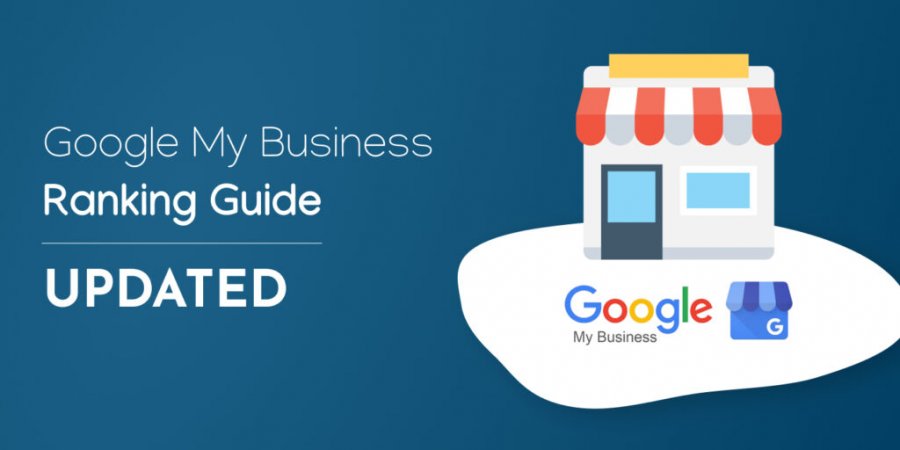How To Rank Higher In Google My Business?
Summary- Want to rank higher in Google My Business? Refer to this blog for more information regarding this.
Any business today needs to be visible on Google; no visibility equals no online presence. Most businesses have optimized their website and Google ads, but one must also work on their business listing listed on multiple free business listing sites in India.
This effective business listing includes your best features and attracts potential customers to find you, learn about you and engage with you online. The best part about this is it’s completely free of cost.
In this blog, we’ll discuss optimizing your listing and ranking higher in Google My Business. With the below optimization tips, you can turn your business profile into a free customer accession tool. Have a read below.
Create Your Business Listing Profile
A business listing profile is a separate entity. Head towards eminent free listing sites available online and create your business profile. Sign up and complete the registration process. Make sure to link the listing with the Google My Business profile. Follow the same process to create a profile on Google.
Don’t Leave Any Section Incomplete
Complete every section of your profile. Do not leave anything incomplete. It will help you rank higher in search results and increase the number of customer actions on your profile.
Prioritize on the following information:
- Business name
- Physical address
- Phone number
- Website link
- Working hours
Concentrate on:
- Category and attributes
- Products and services
- Owner-generated question and answers
Keep updating:
- Posts
- Reviews
- Consumer-generated questions and answers.
Be Conscientious With Contact Details
Check out the following optimization steps below:
- Your business name should be similar to the one you use on your store signage. Do not add location or keywords. Google considers it as spam, and you’ll be penalized.
- Your business name and physical address should match all your other listings across the website.
- Input both your holiday and regular working hours. It will encourage the customers to visit you and avoid any negative reviews.
Select A Category
About 84% of business profile views on Google originates from discovery searches. It means that a customer searched for a categorical term and your business profile appeared. Only about 16% of consumers conduct direct searches like typing about your product or service on the search bar. This occurs for those businesses whose names don’t indicate the service.
Highlight category-specific features. It makes your profile unique and attractive. For instance, you can add a menu button if you are a local restaurant. Such details help consumers choose you over other competitors. Your category must be specific, choose subcategories, and don’t overdo it.
Add Quality Images
Uploading quality images are vital, and you must check out why?
- Adding quality and authentic images ensure that your profile looks excellent and can earn a customer’s trust.
- To impact your ranking positively, be sure to be active by adding photos regularly. Doing this will signal Google that your profile is up-to-date.
- Business with more images gets about 520% of more calls, a whopping 2000% more direction requests and about 1000% more website clicks than an average business.
Follow the tips below:
- Add a minimum of one photo every seven days.
- Upload your logo for thumbnail photos.
- Use a picture that represents your brand in the cover photo.
- Include the images of your happy customers, interior and exterior views, and team photos.
- Don’t use any type of stock photos, this goes against Google, and your profile might be deleted.
- Add quality videos.
- Focus on images that ensure explicit depictions.
Get Enough Reviews
Would you like business to be presented with no stars at all? The first three results that appear on Google my business are always the ones with numerous reviews and higher rating points.
How To Optimize Your Profile With Reviews?
- Begin with your previous, long-term loyal customers to begin the flow.
- Make it quick by providing a review shortcut link to customers.
- Let the customers that the reviews are for their own benefit and help people with the same need find a solution easily.
- Have a separate review page on your website.
- Be as much responsive to both positive and negative reviews.
- Cater to your negative reviews and provide an alternative solution.
Never try to gather reviews with discounts, coupons, gifts, or cash. Such a thing is not allowed and decreases your ranking in search results.
Final Thought
Finally, I hope these optimization tips will help your business rank higher in Google My Business. However, you must follow every strategy and start working on them from now on. An effective online presence is required to gain an enormous amount of customers. You must concentrate on providing quality information as much as possible.
Therefore, if you need any help building an effective business strategy in this field, rely on multiple business listing sites in India like Haarway, etc. These directories have an efficient marketing team ready at your service, understanding your budget, requisites, etc.